Recording your Game Play
3 posters
 Recording your Game Play
Recording your Game Play
I want to start recording some game play but as yet have not got round to looking into this properly so am looking for some advise to point me in the right direction.
My current set up is my PS3 plugs into my Amp via an HDMI cable.
My Amp is then connected via another HDMI cable to my TV.
So what is the best option for me?
I can hook up lots of other thing to my Amp with any cable needed.
Currently i also have my Sky+ box and a separate DVD player connected to the amp.
I do not have a computer connected at the moment but this is possible if required.
My current set up is my PS3 plugs into my Amp via an HDMI cable.
My Amp is then connected via another HDMI cable to my TV.
So what is the best option for me?
I can hook up lots of other thing to my Amp with any cable needed.
Currently i also have my Sky+ box and a separate DVD player connected to the amp.
I do not have a computer connected at the moment but this is possible if required.
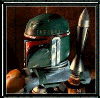
DazzaFett- Posts : 1740
Join date : 2009-11-16
Location : Hertfordshire
 Re: Recording your Game Play
Re: Recording your Game Play
My set up is a little different than most since I use a mac but I have a device called eyeTV that is basically a video capture card as near as I can tell. By the end of the week I will be set up so I run HDMI to a splitter, one cable running to a converter box to change the signal from HDMI to composite and the other cable running to the TV so I can play in HD while recording. A composite signal runs from the box to the eyeTV (which came with the basic software I need) that is plugged into a USB port of my laptop. As long as I'm getting a signal I can record.
This will record anything that normally run to your TV. If you want to record voices (all except your own) change the audio output for your mic to default and that's the same as sending it to your tv. You don't hear anything on your mic but can still talk. I hope that helps a little. I look forward to seeing what you can do.
This will record anything that normally run to your TV. If you want to record voices (all except your own) change the audio output for your mic to default and that's the same as sending it to your tv. You don't hear anything on your mic but can still talk. I hope that helps a little. I look forward to seeing what you can do.
 Re: Recording your Game Play
Re: Recording your Game Play
firstly daz, be prepared to play in shit quality.you will record SD quality at about 525 lines.
here are some basic prices for some hardware.
http://computers.pricegrabber.co.uk/video-capture-devices/p/336/
i used to use a Pinnacle Platinum capture device, which cost about £70+
but now i use a Hauppague HDPVR £150+. which can record upto 1080.
if you use a svid or composite card you can record through a software program called VDUB.
easily downloaded free off internet. you can set the settings to somethink like 6000 Bps which will give you a better quality video.
1 other option i tried in the beginning was to record straight to a DVD/HDD recorder. then transfer to pc and process through VDUB.
here are some basic prices for some hardware.
http://computers.pricegrabber.co.uk/video-capture-devices/p/336/
i used to use a Pinnacle Platinum capture device, which cost about £70+
but now i use a Hauppague HDPVR £150+. which can record upto 1080.
if you use a svid or composite card you can record through a software program called VDUB.
easily downloaded free off internet. you can set the settings to somethink like 6000 Bps which will give you a better quality video.
1 other option i tried in the beginning was to record straight to a DVD/HDD recorder. then transfer to pc and process through VDUB.

saint1970- Posts : 892
Join date : 2009-11-13
 Re: Recording your Game Play
Re: Recording your Game Play
So if i get this HDPVR thing then would i connect that up?
If i connect it to my amp then it would be on a different channel to the PS3 so i cant see how that would work so does that mean i connect it direct to the TV instead so that it captures the picture after it has been fed through the amp.
If i connect it to my amp then it would be on a different channel to the PS3 so i cant see how that would work so does that mean i connect it direct to the TV instead so that it captures the picture after it has been fed through the amp.
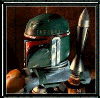
DazzaFett- Posts : 1740
Join date : 2009-11-16
Location : Hertfordshire
 Re: Recording your Game Play
Re: Recording your Game Play
right,the HDPVR has COMPONENT(HD quality) input and output, ps3 to HDPVR to tv. then HDPVR to laptop via usb.(dual processor)
this records directly from ps3. if you want you could use your amp as a passthrough, if you have COMPONENT out that is.
this records directly from ps3. if you want you could use your amp as a passthrough, if you have COMPONENT out that is.

saint1970- Posts : 892
Join date : 2009-11-13
 Re: Recording your Game Play
Re: Recording your Game Play
My setup is simple and easy to use. I come from my 360 or ps3 into my hauppauge HD- PVR via an hdmi to component cable, you can get these anywhere for $20.00. From the Hauppauge HD PVR I output via component to my television. Also from the HD PVR I go high speed usb into my laptop and I use total media extreme software to do the recording of what's being played at the time.
Once I get everything recorded I watch it a few times and lay out in my mind the commentary. Once I get what I have to say scripted, I fire up audacity and lay the commentary track. From here I take the gameplay track and the commentary track to Sony Vegas and render it into an .MP4 track and off to youtube it goes!
Once I get everything recorded I watch it a few times and lay out in my mind the commentary. Once I get what I have to say scripted, I fire up audacity and lay the commentary track. From here I take the gameplay track and the commentary track to Sony Vegas and render it into an .MP4 track and off to youtube it goes!
Guest- Guest
Permissions in this forum:
You cannot reply to topics in this forum|
|
|

 Home
Home


